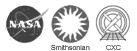CXC Home | Search | Help | Image Use Policy | Latest Images | Privacy | Accessibility | Glossary | Q&A
Chandra Tour with Google Earth
 Download Chandra Tour
Download Chandra Tour(Chandra travels 1/3 of the way to the moon, and is not shown to scale with the Earth in this image. Chandra model courtesy of AmericanXplorer13)
The construction and launch of the Chandra observatory was a monumental feat of global planning and cooperation. Even with Chandra safely in orbit, "flying" the satellite and managing the data it sends back to Earth requires constant attention from dedicated individuals spanning three continents. Using Google Earth, you can follow the travels of Chandra from its humblest beginnings, through to launch, and finally track the data back to the Chandra X-ray Center.
To take the Chandra Tour, follow these four steps:
- To do so, you will have to first download and install Google Earth. Instructions on how to install Google Earth can be found here.
- Next, click this link to save the "chandra_tours.kmz" file to your desktop.
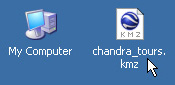
- Double-click on the "chandra_tours.kmz" file you downloaded. Google Earth will start, with the Chandra Tour pre-loaded.
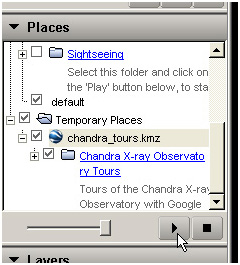
- Look to the "Places" panel on the left-hand side of your screen to make sure that the "chandra_tours.kmz" item is selected. Finally, click on the triangular "Play Tour" button and enjoy.