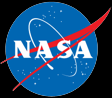FITS
OPEN FITS: UNLOCKING THE MYSTERIES OF ASTRONOMICAL IMAGE PROCESSING
With a basic understanding of astronomical data and image processing software, you can create your own astronomy images from FITS files. “FITS,” which stands for Flexible Image Transport System, is a digital file format used mainly by astronomers. Check out chandra.si.edu to download FITS files for some of our favorite Chandra images and learn how to compose your own versions of these high-energy astronomy images.
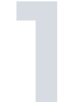
OPEN & CHANGE MODE
Open your FITS file in GIMP using File>Open.
GIMP has a built in FITS reader and you should be able to use the default settings. The image opens in grayscale and you use Image>Mode>RGB to switch to RGB mode so we can add color down the line.
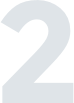
ADJUST LEVELS
Your first view of the image was very dark. Even though GIMP automatically rescaled the FITS data, the image still needs to have its pixel levels adjusted.
Open the Levels dialog box by selecting Colors>Levels and feel free to adjust the small triangles under the histogram plot in “Input Levels” to your liking.
The trick with adjusting the levels at this stage is to bring out faint details in the object but minimize the amount of background “noise” in the image. Play around with the sliders and see how subtle changes in the levels affect the image.
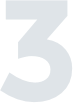
SMOOTHING
Your image may display some pixelation artifacts that could benefit from a light touch of smoothing. You can try out GIMP’s built-in Gaussian smoothing in Filters>Blur>Gaussian Blur. For the Crab Nebula, a light Gaussian blur with a radius of 2 pixels should give good results.
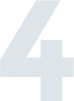
IMAGE ARTIFACT REMOVAL
You may have noticed some odd looking image artifacts like the dark line running through the nebula, and the black spot with light lines stretching out from either side. These are not actually part of the source, they are instrumental artifacts that will need to be carefully removed without introducing new artifacts.
We know that the central black dot is actually the source of the most intense X-rays in the image; so intense that the detector was not able to accurately record the light coming from that region and instead was saturated to the point that there is no useful data, hence the “black hole.” We can simply, but carefully, replace the black in this region with white, to indicate the most intense light in the image. The light lines extending from this central region are “readout streaks” created by residual X-ray photons streaking across the detector as the image is transferred from the CCD. You would see similar artifacts on your own digital cameras, or cell phone cameras when they are exposed to bright pinpoint sources of light, like the sun (do not stare directly at the sun). These lines can be removed by using GIMP’s handy Healing Tool which is designed to repair image irregularities. To use it, select it in the Toolbox and then CTRL-click a region of the image near the artifact to define the source pixels, then click on the artifact itself and drag across.

A SPLASH OF COLOR
As a broadband image, you would typically apply a single gradient map of color to the image to show X-ray intensity. To apply color to your layer, go to Colors>Colorize. Sweeping the Hue bar left to right will cycle through the spectrum of colors available to you. Choose what you like and hit OK.

FINISHING TOUCHES
Your image is essentially done at this point and any
further adjustments are a matter of personal taste. For
example, you may want to do one last levels adjustment to enhance image contrast. You can do this via GIMP’s Curves adjustment in Colors>Curves. Further tweaks to the image color can be made using Colors>Color Balance to suit your taste.
PAPERS AND ARTICLES
Dive a little deeper into the science of data translation.
BLOG POSTS
What Makes an Astronomical Image Beautiful?
Visualizing the X-ray Universe: Stories About Science
Our Universe in Color
Chandra Data: Behind the Scenes
PAPERS
-“Walking Through an Exploded Star: Rendering Supernova Remnant Cassiopeia A into Virtual Reality”/ Arcand, K.K., Jiang, E., Price, S., Watzke, M., Sgouros, T., Edmonds, P./ Communicating Astronomy with the Public. Oct 2018.
-"Capturing the Many Faces of an Exploded Star: Communicating Complex and Evolving Astronomical Data"/ Smith, L.S., Arcand, K.K., Smith, B.K., Smith, R.K., Smith, J.K., Bookbinder, J./ JCOM Science Communication Journal. Dec 2017.
-"Bringing Cosmic Objects Down to Earth: An overview of 3D modeling and printing in astronomy"/ Arcand K., Watzke, M., DePasquale, J., Edmonds, P./ Communicating Astronomy with the Public. issue 22, p. 14. 2017.
-"The Aesthetics of Astrophysics: How to Make Appealing Color-Composite Images that Convey the Science"/ Rector, T., Levay, Z., Frattare, L., Arcand, K.K., Watzke, M./ Publications of the Astronomical Society of the Pacific, 2017.
-"High Energy Vision: Processing X-rays"/ DePasquale, J., Arcand K.K, Edmonds, P./ Vol 3, No 2, 2015.
-"Is That Real? Understanding Astronomical Images"/ Smith, L. F., Arcand, K. K., Smith, J. K., Smith, R. K., Bookbinder, J./ (2015). Journal of Media and Communication Studies, 7(5), 88 - 100.
-“Processing Color in Astronomical Imagery”/ Arcand, K.K., Watzke, M., Rector, T. Levay, Z.G., DePasquale, J., Smarr, O./ Studies in Media and Communication, December 2013.
- "Surveying Aesthetics & Astronomy: A project exploring the public’s perception of astronomy images and the science within"./ Arcand, K.K., Watzke, M., Smith, L, Smith, J.K/ Communicating Astronomy with the Public. Issue 10 December 2010.
-"Aesthetics and Astronomy: Studying the public’s perception and understanding of imagery from space"./ Smith, L.S., Smith, J.K, Arcand K.K, Smith, R.K, Bookbinder, J., Keach, K./ Science Communication Journal. August 2010.