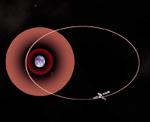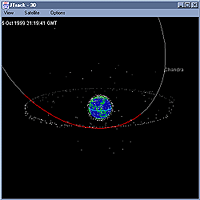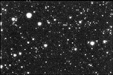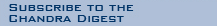An overview of the Chandra mission and goals, Chandra's namesake, top 10 facts.
Classroom activities, printable materials, interactive games & more.
Overview of X-ray Astronomy and X-ray sources: black holes to galaxy clusters.
All Chandra images released to the public listed by date & by category
Current Chandra press releases, status reports, interviews & biographies.
A collection of multimedia, illustrations & animations, a glossary, FAQ & more.
A collection of illustrations, animations and video.
Chandra discoveries in an audio/video format.